I want to disable a rule from Sonar so it doesn't show the results in the web page. In my case I want to hide (or not capture) the results about trailing comments.
Is it posible to configure it somewhere?
Thanks.
I want to disable a rule from Sonar so it doesn't show the results in the web page. In my case I want to hide (or not capture) the results about trailing comments.
Is it posible to configure it somewhere?
Thanks.
The right way to do is to put something like this on sonar-project.properties file per project:
sonar.issue.ignore.multicriteria=e1,e2
# tab characters should not be used
sonar.issue.ignore.multicriteria.e1.ruleKey=squid:S00105
sonar.issue.ignore.multicriteria.e1.resourceKey=**/*.java
# right curly braces should be on a new line
sonar.issue.ignore.multicriteria.e2.ruleKey=squid:RightCurlyBraceStartLineCheck
sonar.issue.ignore.multicriteria.e2.resourceKey=**/*.java
There are docs here on how to ignore specific rules for specific files, which links to an example of how to search for specific rules, by language. This page on baeldung goes into additional detail better than the docs
You have to remove this rule in the quality profile that you are using to analyse your project.
Please refer to the documentation that describes all this: Quality Profiles in Sonar.
Adding to @Vladmir's answer in a new answer as I am not able to comment.
You can not modify the built-in profiles. If you don't see the option of Deactivate, then copy the profile and set it as default. Now you will see the options to activate/deactivate.
An additional note for people ending up on this thread. I tested this quite a lot and finally found that setting common rules (anything that starts with "common-xxxx") from scanner side (pom, command line etc) will be ignored and it wont work. The language specific rules can be passed line arguments and thats why the "squid:S00105" rule is getting ignored correctly. Here is the issue link on the SonarQube JIRA board and it says that it "wont be fixed".
https://jira.sonarsource.com/browse/SONAR-8230
Here is the link to my answer: https://stackoverflow.com/a/60570763/1766402 on how to set it from UI.
You can't deactivate sonar way rules in a built-in profile. so you have to create your own profile by going to the Quality Profile section and choosing your desired language then click on the config icon the select copy with your favorite name and then you can change any rules in that
and then you can deactivate your considered rules