I need box whose opacity will be lower near the edge of the box (Ref. image, the red marked box having box whose opacity is getting low from right to left)
I used
.waterMark
{
background-color: #FFFFFF;
float: right;
opacity: 0.6;
position: absolute;
width: 80%;
z-index: 999;
}
<div class="waterMark">
<p>SOME NAME</p>
</div>
i have used float :right but still it is aligned to left.