Here's a class I wrote some years ago that creates a world map for my roguelike prototype DomeriaRL. The relevant part is in the __generate method.
It applies noise to a heightmap, normalizes it, and creates the tiles based on the values of the heightmap.
I'm using a color map to create smooth transitions from one tile kind to another.
from constants.constant import *
from world import World
from worldtile import WorldTile
class WorldGenerator(object):
"""Randomly generates a new world with terrain and objects"""
def regular(self):
"""Randomly generate a new world with some water, swamps, hills, some objects etc"""
idx = [ 0 , 15, 75, 90, 101 ] # indexes of the keys
col = [ T.Color(0,100,100),
T.Color(0,75,0),
T.Color(50,150,0),
T.Color(150,120,80),
T.Color(180,180,180)]
map=T.color_gen_map(col,idx)
tiles = zip(idx, [[SWAMP, PLAINS],
[PLAINS, FOREST],
[HILLS, FOREST],
[HILLS, HILLS, MOUNTAINS],
[HILLS, MOUNTAINS,MOUNTAINS]])
world = self.__generate(map, tiles)
return world
def __generate(self, colormap, mtiles, noise_zoom=1, noise_octaves=10):
hm = T.heightmap_new(WORLD_WIDTH, WORLD_HEIGHT)
hm1 = T.heightmap_new(WORLD_WIDTH, WORLD_HEIGHT)
hm2 = T.heightmap_new(WORLD_WIDTH, WORLD_HEIGHT)
noise = T.noise_new(2)
T.heightmap_add_fbm(hm1, noise, noise_zoom, noise_zoom, 0.0, 0.0, noise_octaves, 0.0, 1.0)
T.heightmap_add_fbm(hm2, noise, noise_zoom*2, noise_zoom*2, 0.0, 0.0, noise_octaves/2, 0.0, 1.0)
T.heightmap_multiply_hm(hm1, hm2, hm)
T.heightmap_normalize(hm, mi=0.0, ma=1)
tiles = {}
# 0...100 -> value from noised heightmap
for x in xrange(0, 101):
lower = [c for c in mtiles if c[0] <= x][-1] # tile is between lower and upper color
upper = [c for c in mtiles if c[0] > x][0]
# calculating percentage
lower_c = x - lower[0]
upper_c = upper[0] - x
count = lower_c + upper_c
tiles[x] = colormap[x], lower[1], int(upper_c * 1.0 / count * 100), upper[1]
# generate world grid
grid = []
for x in xrange(WORLD_WIDTH):
grid.append([])
for y in xrange(WORLD_HEIGHT):
hm_v = T.heightmap_get_value(hm, x, y)
grid[x].append(WorldTile(*tiles[int(hm_v * 100)]))
T.heightmap_delete(hm)
T.heightmap_delete(hm1)
T.heightmap_delete(hm2)
objects = []
while len(objects) < 5:
for x in xrange(WORLD_WIDTH):
for y in xrange(WORLD_HEIGHT):
r = random.randrange(0, 10000)
pos = [wo for wo in WORLDOBJECTS if wo.chance >= r and grid[x][y].tile in wo.tiles]
if pos:
o = random.choice(pos).create(x, y)
objects.append(o)
return World(grid, objects)
An example world map looks like this:
Note that this game uses libtcod 1.5.1b1, and some function names changed in newer releases.