How can I change the password of phpMyAdmin on Mac 10.7.5?
I tried with this: http://en.kioskea.net/faq/630-mysql-reset-the-root-password
But I get this error:
-bash: syntax error near unexpected token(`
Any ideas?
How can I change the password of phpMyAdmin on Mac 10.7.5?
I tried with this: http://en.kioskea.net/faq/630-mysql-reset-the-root-password
But I get this error:
-bash: syntax error near unexpected token(`
Any ideas?
This should help you out: https://superuser.com/questions/123275/how-do-i-reset-my-root-password-on-mysql-on-a-mac
Let me know if you have any more questions.
The blog post states:
# mysql mysql -u root
However, the # sign represents the prompt. If you add it in front of a bash command line, bash will consider evertything behind it as comments, and thus not execute it. So, just run
mysql mysql -u root
and the mysql command should start. On our dbserver this is what a started mysql command looks like:
host:~ # mysql mysql -u root
Welcome to the MySQL monitor. Commands end with ; or \g.
Your MySQL connection id is 6171
Server version: 5.1.49-log SUSE MySQL RPM
Copyright (c) 2000, 2010, Oracle and/or its affiliates. All rights reserved.
This software comes with ABSOLUTELY NO WARRANTY. This is free software,
and you are welcome to modify and redistribute it under the GPL v2 license
Type 'help;' or '\h' for help. Type '\c' to clear the current input statement.
mysql>
It should look quite similar on your machine once started, based on the info below you should start it this way to select the correct database:
/usr/local/mysql/bin/mysql mysql -u root
Granted, it's quite confusing with all these 'mysql' in that command line :-) To simplify your work you should add /usr/local/mysql/bin/ to your path permanently, explanation can be found here