I have a Grid bound to an ObservableCollection. I want to have an extra item in the grid such that it displays as just another tile but is actually, e.g., a button. Microsoft's Finance app demonstrates the effect I want perfectly (screenshot below). The goal is to have a final tile that is not itself a member of the collection, but sits in the grid like any other item.
The top answer to a similar question mentions the CompositeCollection, but CompositeCollection does not seem to be available for Win8 apps.