I want to try running an Intern functional test (i.e. using webdriver) on a single browser, on the local machine. The doc says that I need a "Selenium 2 Server".
How do I setup the server exactly though? Do I need to download and install it separately from Intern? (If so, how?) And do I need to start it as a separate process, before calling "node runner.js"? (If so, how?)