Using CoconutKit, I wanted to see all their logs in color. Sadly, I did not get XcodeColors to run.
Supposedly, I was to copy XcodeColors into the Xcode plug-ins path:
/Library/Application Support/Developer/Shared/Xcode/Plug-ins
Not only the Plug-ins folder did not exist, but the whole folder chain starting with Developer was not there. I created all of the folders and put the files where they nominally belonged. I created the environment variable for my current scheme in Xcode:
and eagerly ran my program.
No colored debug logs. Any ideas why that could be?
Thanks, A.
Edit: The first answer was quite correct. Still it did not work. But for another reason I removed all the DerivedData for my project, restarted Xcode and then 'voilà': I have not been so happy to see an ERROR warning, yet - it was red.