I have a csv file containing following data and want to import it in mongodb
ID;"AdmissionID";"SeatNo";"RegistrationNo";"ResultDate";"ResultStatusId"
1;12;"2323";"23";07-05-2013;1
2;23;"35";"32";10-05-2013;5
this data is to be imported to mongodb 2.2. I'm using following command:
mongoimport -d test -c exam --type csv --headerline <f:\exam.csv
when used i get following error
SyntaxError: missing ; before statement (shell):1
please help me to find out the error