My Code:
<html>
<head>
<title>A BASIC HTML FORM</title>
<?PHP
if (isset($_POST['Submit1'])) {
$username = $_POST['username'];
}
?>
</head>
<body>
<Form name ="form1" Method ="POST" Action ="basicForm.php">
<Input Type = "text" Value ="<?PHP print $username ;?>" Name ="username">
<Input Type = "Submit" Name = "Submit1" Value = "Login">
</FORM>
</body>
</html>
Problem: The PHP code gets displayed in the textbox instead of the actual value