I am trying to push my .vim directory to github.
I am using pathogen ,so under .vim/bundle , I have some plugins , which are git repos too.
when I push to github they are converted to green folder icons (which as I understand are a ref to other repos).
here is a screen shot.
I want a full Backup of my .vim, so I could do git clone to my other machines too.
can I clone the repo from github full functional clone ? I get empty dirs under .vim/bundle.
or push it FULLY from my local machine , and avoiding those green folders all together ?