I have tried do submit an application via Xcode (as well as the application loader) to the Apple store, and I received the following error:
Invalid Bundle Structure - The binary file 'xx.app/xx' is not permitted. Your app may contain only one executable file. Refer to the Bundle Programming Guide for information on the iOS app bundle structure.
I checked the files generated files/project settings and I didn't find what's wrong according to the Bundle Programming Guide.
We have attempted to clean our code repository, as well as do clean builds by updated the build folder locations as well as the derived data locations and still get the same error.
The only feedback that Apple has given us is a query about whether we use 3rd party libraries, which we do. This has only happened as of a few days ago.
Any suggestions or step by step instructions to get our binaries uploaded would be greatly appreciated.
We are using Version 4.6.2 (4H1003) as well as Application Loader 2.8 to upload to iTunes, and we have deployed multiple apps with the exact same structure previously (last app was deployed 2 days prior to the error occuring, and now attempting to reupload the last working binary to an alternate app [after changing relevant app specific info] fails).
Thanks in advance.