I'm using the knitr package and pandoc in R to convert a .Rmd file to a PDF. Pandoc is linked to a .bib file and automatically inserts the bibliography at the end of the PDF The entries in my .bib file look like these, taken from http://johnmacfarlane.net/pandoc/demo/biblio.bib:
@Book{item1,
author="John Doe",
title="First Book",
year="2005",
address="Cambridge",
publisher="Cambridge University Press"
}
@Article{item2,
author="John Doe",
title="Article",
year="2006",
journal="Journal of Generic Studies",
volume="6",
pages="33-34"
}
To build my bibliography, I'm using the following function, taken from: http://quantifyingmemory.blogspot.co.il/2013/02/reproducible-research-with-r-knitr.html
knitsPDF <- function(name) {
library(knitr)
knit(paste0(name, ".Rmd"), encoding = "utf-8")
system(paste0("pandoc -o ", name, ".pdf ", name, ".md --bibliography /Users/.../Desktop/test.bib --csl /Users/.../Desktop/taylor-and-francis-harvard-x.csl"))
}
The contents of my .Rmd file is:
This is some text [@item1]
This is more text [@item2]
# References
And outputted PDF looks like this:
If I try to insert an appendix, the references still print at the end of the document, like this:

How do insert an appendix after the references?