I'm using ASP.NET MVC 4 with jQuery mobile to display a web application on an android smartphone.
I updated from jQuery mobile 1.1.0 to 1.3.1 and everything seemed to port across properly except for my data icons. When I'm debugging locally through a browser they are displayed correctly but when I test it on my android device the icons aren't correct.
It almost seems like the icon there but isn't positioned correct, eg. where the "gear" icon should be, it looks like half of a "down arrow" icon is showing.
My css files are in ~/Content/ and my images files are in ~/Content/images.
I have tried replaces the updated (1.3.0) images with the images that come with 1.1.0 and 1.2.1 and none seem to work.
 Here is what is looks like on the android and in the browser respectively.
Here is what is looks like on the android and in the browser respectively.
Any ideas why this would be happening or how to fix this?