I have written an c# 4.0 application that analyses the microphone input and records DTMF tones that represent credit card numbers entered by our clients. This all works well, but since we are working under PCI Compliance (see www.pcisecuritystandards.org), we don't want to allow the logged in user (call centre staff) to listen or even record the microphone input so that they then can parse the credit card numbers on their own with a 3rd party app or their phones. So the question I have is:
- How can I restrict the microphone input to a specific application so that it can't be heard or recorded somewhere else?
If there is no solution to this, the 2nd question arises:
- How can I restrict the microphone input to a specific user so that it can't be heard or recorded somewhere else (I could run the software as a Windows service under specific user credentials)?
Kind regards, JB