I have the folowing layout:
I want to make transparent the transparent_layout but i can't do it.
Already tried settings the background programmatically with the color: Color.TRANSPARENT but it seems it doesnt work.
Im using Android 2.3.3 SDK with SherlockActionBar.
Is there any way to set that layout to transparent?