I save plots with ggplot as .png. The background has to be black, but there is allways a small white margin (only top, down an left; not right).
How can I remove this margin?
Thank you!
Here is my Code
library(ggplot2)
require(grid)
dat <- data.frame("xvar"=runif(500, 1, 10),
"yvar"=runif(500, 1, 10))
n <- 1
for(i in 1:n){
png(file=paste("green", i, ".png", sep=""), width=400, height=400)
x <- sample(500, 50)
i <- ggplot(data=dat[x,], aes(x=xvar, y=yvar))+
geom_point(col="green", size=3,shape=15)+
theme(panel.background=element_rect(fill="black"), panel.grid.minor=element_blank(),
panel.grid.major=element_blank(), axis.text.x=element_blank(), axis.text.y=
element_blank(), axis.title.x=element_blank(), axis.title.y=element_blank(),
axis.ticks=element_blank(), plot.background=element_rect(fill="black"),
panel.margin = unit(c(0,0,0,0), "cm"), plot.margin = unit(c(0,0,0,0), "cm"))+
scale_x_continuous()
print(i)
dev.off() }