You can add your custom button with your custom image on custom cell.start hide this button and than add swipe gesture on cell(right or left )what you want . (here self is custom cell class )
swipeLeft = [[UISwipeGestureRecognizer alloc] initWithTarget:self action:@selector(handleGesture:)];
[swipeLeft setDirection:UISwipeGestureRecognizerDirectionRight];
[self addGestureRecognizer:swipeLeft];
now in handle gesture just hide unhidde your custom delete button
-(void) handleGesture:(UIGestureRecognizer*)gestureRecognizer{
if([self.deleteBtn isHidden])
{
[self.deleteBtn setHidden:NO];
}else{
[self.deleteBtn setHidden:YES];
}
}
you can also put two swipe gesture one for display button and other one for hide button.
i hope this may help you.