I have this html:
<div id="workAllocated">
<h3>Work Allocated</h3>
<p>Lorem Ipsum</p>
<p>Lorem Ipsum</p>
</div>
And the following CSS:
div#contentarea.profile_edit div {
margin-bottom: 20px;
}
div#contentarea.profile_edit div.col_01 h3 {
font-size: 2.4em;
margin: 0;
}
div#workAllocated p {
margin-bottom: 0px;
border-bottom: 1px solid red;
}
The result looks like this snapshot:

But I need it to looks like this:
The different is the vertical align of the text inside the <p> tags. It is aligned top-left inside the <p> container but it should be middle-left. I've tried some tricks as change the line-height and change the display to table-cell and then apply the vertical-align property, but none of them really work.
Thanks in advance!