I am using php to output and exerpt inside a p tag.
I am then wrapping the inside string of the p tag with a span.
<p class="lead"><span><?php the_advanced_excerpt(); ?></span></p>
The outputted html...
<p class="lead"><span>Motorcycle helmet Full face or open face. A motocross or enduro style helmet is a better choice. These are specifically designed for off-road use and have particular…</span></p>
The span then has this css on it...
.carousel-caption .lead span {
background: #F60;
padding: 5px;
}
Please see the out come here...
See the green arrows - where it looks as desired.
See the red arrows - where padding is missing.
As you can see the orange high lighted lines are flush at the end of each line. Apart from the beginning and the end of the string.
So my question is how can I add left/right padding to each of the lines?
So it appears that each line has been highlighted with a background colour. Like plastic tape that you get embossed letters on.
Is this posible somehow?