I have a html code tag, wrapped in in a pre tag with fixed width and am getting ugly automatic line breaks:
What I want to achieve is, that the text is NOT automatically broken on spaces, but when I add a white-space: nowrap to the code element, the whole thing collapses to a single line, so all \n and \r characters are ignored as well:

Does anyone have an idea how to prevent automatic line breaks, but keep the intended line breaks?