// File cache class
package com.imageloader;
import java.io.File;
import android.content.Context;
public class FileCache {
private File cacheDir;
public FileCache(Context context){
//Find the dir to save cached images
if (android.os.Environment.getExternalStorageState().equals(android.os.Environment.MEDIA_MOUNTED))
cacheDir=new File(android.os.Environment.getExternalStorageDirectory(),"LazyList");
else
cacheDir=context.getCacheDir();
if(!cacheDir.exists())
cacheDir.mkdirs();
}
public File getFile(String url){
//I identify images by hashcode. Not a perfect solution, good for the demo.
String filename=String.valueOf(url.hashCode());
//Another possible solution (thanks to grantland)
//String filename = URLEncoder.encode(url);
File f = new File(cacheDir, filename);
return f;
}
public void clear(){
File[] files=cacheDir.listFiles();
if(files==null)
return;
for(File f:files)
f.delete();
}
}
// ImageLoader class
package com.imageloader;
import java.io.File;
import java.io.FileInputStream;
import java.io.FileNotFoundException;
import java.io.FileOutputStream;
import java.io.InputStream;
import java.io.OutputStream;
import java.net.HttpURLConnection;
import java.net.URL;
import java.util.Collections;
import java.util.Map;
import java.util.WeakHashMap;
import java.util.concurrent.ExecutorService;
import java.util.concurrent.Executors;
import android.app.Activity;
import android.content.Context;
import android.graphics.Bitmap;
import android.graphics.BitmapFactory;
import android.widget.ImageView;
public class ImageLoader {
MemoryCache memoryCache=new MemoryCache();
FileCache fileCache;
private Map<ImageView, String> imageViews=Collections.synchronizedMap(new WeakHashMap<ImageView, String>());
ExecutorService executorService;
public ImageLoader(Context context){
fileCache=new FileCache(context);
executorService=Executors.newFixedThreadPool(5);
}
final int stub_id = R.drawable.ic_launcher;
public void DisplayImage(String url, ImageView imageView)
{
imageViews.put(imageView, url);
Bitmap bitmap=memoryCache.get(url);
if(bitmap!=null)
imageView.setImageBitmap(bitmap);
else
{
queuePhoto(url, imageView);
imageView.setImageResource(stub_id);
}
}
private void queuePhoto(String url, ImageView imageView)
{
PhotoToLoad p=new PhotoToLoad(url, imageView);
executorService.submit(new PhotosLoader(p));
}
private Bitmap getBitmap(String url)
{
File f=fileCache.getFile(url);
//from SD cache
Bitmap b = decodeFile(f);
if(b!=null)
return b;
//from web
try {
Bitmap bitmap=null;
URL imageUrl = new URL(url);
HttpURLConnection conn = (HttpURLConnection)imageUrl.openConnection();
conn.setConnectTimeout(30000);
conn.setReadTimeout(30000);
conn.setInstanceFollowRedirects(true);
InputStream is=conn.getInputStream();
OutputStream os = new FileOutputStream(f);
Utils.CopyStream(is, os);
os.close();
bitmap = decodeFile(f);
return bitmap;
} catch (Exception ex){
ex.printStackTrace();
return null;
}
}
//decodes image and scales it to reduce memory consumption
private Bitmap decodeFile(File f){
try {
//decode image size
BitmapFactory.Options o = new BitmapFactory.Options();
o.inJustDecodeBounds = true;
BitmapFactory.decodeStream(new FileInputStream(f),null,o);
//Find the correct scale value. It should be the power of 2.
final int REQUIRED_SIZE=70;
int width_tmp=o.outWidth, height_tmp=o.outHeight;
int scale=1;
while(true){
if(width_tmp/2<REQUIRED_SIZE || height_tmp/2<REQUIRED_SIZE)
break;
width_tmp/=2;
height_tmp/=2;
scale*=2;
}
//decode with inSampleSize
BitmapFactory.Options o2 = new BitmapFactory.Options();
o2.inSampleSize=scale;
return BitmapFactory.decodeStream(new FileInputStream(f), null, o2);
} catch (FileNotFoundException e) {}
return null;
}
//Task for the queue
private class PhotoToLoad
{
public String url;
public ImageView imageView;
public PhotoToLoad(String u, ImageView i){
url=u;
imageView=i;
}
}
class PhotosLoader implements Runnable {
PhotoToLoad photoToLoad;
PhotosLoader(PhotoToLoad photoToLoad){
this.photoToLoad=photoToLoad;
}
public void run() {
if(imageViewReused(photoToLoad))
return;
Bitmap bmp=getBitmap(photoToLoad.url);
memoryCache.put(photoToLoad.url, bmp);
if(imageViewReused(photoToLoad))
return;
BitmapDisplayer bd=new BitmapDisplayer(bmp, photoToLoad);
Activity a=(Activity)photoToLoad.imageView.getContext();
a.runOnUiThread(bd);
}
}
boolean imageViewReused(PhotoToLoad photoToLoad){
String tag=imageViews.get(photoToLoad.imageView);
if(tag==null || !tag.equals(photoToLoad.url))
return true;
return false;
}
//Used to display bitmap in the UI thread
class BitmapDisplayer implements Runnable
{
Bitmap bitmap;
PhotoToLoad photoToLoad;
public BitmapDisplayer(Bitmap b, PhotoToLoad p){bitmap=b;photoToLoad=p;}
public void run()
{
if(imageViewReused(photoToLoad))
return;
if(bitmap!=null)
photoToLoad.imageView.setImageBitmap(bitmap);
else
photoToLoad.imageView.setImageResource(stub_id);
}
}
public void clearCache() {
memoryCache.clear();
fileCache.clear();
}
}
// MemoryCache Class
package com.imageloader;
import java.lang.ref.SoftReference;
import java.util.Collections;
import java.util.HashMap;
import java.util.Map;
import android.graphics.Bitmap;
public class MemoryCache {
private Map<String, SoftReference<Bitmap>> cache=Collections.synchronizedMap(new HashMap<String, SoftReference<Bitmap>>());
public Bitmap get(String id){
if(!cache.containsKey(id))
return null;
SoftReference<Bitmap> ref=cache.get(id);
return ref.get();
}
public void put(String id, Bitmap bitmap){
cache.put(id, new SoftReference<Bitmap>(bitmap));
}
public void clear() {
cache.clear();
}
}
// Utils class
package com.imageloader;
import java.io.InputStream;
import java.io.OutputStream;
public class Utils {
public static void CopyStream(InputStream is, OutputStream os)
{
final int buffer_size=1024;
try
{
byte[] bytes=new byte[buffer_size];
for(;;)
{
int count=is.read(bytes, 0, buffer_size);
if(count==-1)
break;
os.write(bytes, 0, count);
}
}
catch(Exception ex){}
}
}
// Getting images from url in BaseAdapter for listview and GridView
package com.inflater;
import java.util.ArrayList;
import android.content.Context;
import android.view.LayoutInflater;
import android.view.View;
import android.view.ViewGroup;
import android.widget.BaseAdapter;
import android.widget.ImageView;
import android.widget.TextView;
import com.globaldata.Utilities;
import com.imageloader.ImageLoader;
public class MyAdapter extends BaseAdapter {
private Context mContext;
private ImageLoader mImageLoader;
private ArrayList<Model> mArrayList = new ArrayList<Model>();
private LayoutInflater mLayoutInflater;
public VideoArrangeAdapter(Context ctx, ArrayList<Model> mData) {
this.mContext = ctx;
this.mArrayList = mData;
this.mImageLoader = new ImageLoader(this.mContext);
this.mLayoutInflater = (LayoutInflater) this.mContext
.getSystemService(Context.LAYOUT_INFLATER_SERVICE);
}
@Override
public int getCount() {
return mArrayList.size();
}
@Override
public Object getItem(int position) {
return mArrayList.get(position);
}
@Override
public long getItemId(int arg0) {
return arg0;
}
private class ViewHolder {
private ImageView iv_image;
private TextView textview_title;
}
@Override
public View getView(int position, View convertView, ViewGroup parent) {
ViewHolder holder = null;
if (convertView == null) {
holder = new ViewHolder();
convertView = mLayoutInflater.inflate(R.layout.item_of_listview,
null);
holder.iv_image = (ImageView) convertView
.findViewById(R.id.iv_image);
holder.textview_title = (TextView) convertView
.findViewById(R.id.textview_title);
convertView.setTag(holder);
} else {
holder = (ViewHolder) convertView.getTag();
}
holder.textview_title.setText(mArrayList.get(position).get_title());
mImageLoader.DisplayImage(mArrayList.get(position).get_thumb(),
holder.iv_image);
notifyDataSetChanged();
return convertView;
}
}