I'm currently creating an app where it would be useful for the user to have all the options in the actionbar.
This is the current situation:
As you can see, Item1 and Item2 are on the right but I'd like to have these on the left side. Is this possible?
If it is not possible, how would I simulate what I want?
An ImageView with Buttons functioning as the ActionBar?