I recently got started with LessCSS, and I've been having quite a bit of success in regards to how clean and readable my CSS has become. However, I don't think I'm using Less to its fullest advantage.
I'm now in the process of coding up my first fully-responsive site using Less, and I'm concerned with performance and speed. One thing to note is that I don't stick to a "breakpoint" methodology - I scale things up and down until they break, then I write CSS to fix them; which usually results in anywhere from 20 - 100 media queries.
I'd like to start using Less to nest the media queries inside my elements, such as the example below:
.class-one {
//styles here
@media (max-width: 768px) {
//styles for this width
}
}
.class-two {
//styles here
@media (max-width: 768px) {
//styles for this width
}
}
Through my initial testing, I have found that when reviewing the compiled CSS output - this methodology results in multiple (many!) instances of @media (max-width: ___px). I have scoured the internet, and haven't found anything that explicitly explains the performance implications of nesting/bubbling media queries.
Update 1: I realize that more CSS information results in a larger CSS file to download - but I'm not as worried about site load time as a sole metric. I'm more interested in the browser's handling of memory and performance after the DOM is ready.
Update 2 & Semi-Solution: I found this article which discusses the four main categories of CSS selectors and their efficiencies. I highly recommend the read which helped me sort out how best to tackle my over-media-query'd CSS.
So my question is this: after the DOM is ready, will having this many media queries in my compiled stylesheet affect load times & performance?