related to this topic:
if condition for MDI Parent Control
i need to call text from my label in DtextEditoR (form) to another label in frmMain (form) . and i use timer instead of button since i follow the answer here: Communicate between two windows forms in C#
which leads to:
frmMain.cs:
private DtexteditoR a;
public frmMain(Form callingForm)
{
a = callingForm as DtexteditoR;
InitializeComponent();
}
private void timercountline_Tick(object sender, EventArgs e)
{
a.lblcl = lblcountline.Text;
}
DtexteditoR.cs
public string lblcl //rich
{
get { return lblcountline.Text; }
set { lblcountline.Text = value; }
}
but the thing was this error always shows:
what should i do to remove that error? pls help thanks a lot!