I have SQL Server 2008 R2 and I am using SSIS to import date from another server (SQL 2005) to my production server. When I import Arabic characters, it is appearing as question marks while it is working on test environment.
I checked all the settings and collations for the server, DB, tables and columns. everything is identical. I believe that it is not a matter of coding since it is working on test and I copied the same SSIS package to be used on production.
The source columns have NVARCHAR as datatype while the destination have VARCHAR. I created a simple query to select the data from the source and insert it to destination and it is working without any problem but when I am using SSIS to import the date, it is not working.
Any idea?