I need to build a simple table of data. So usually I would just say let's use tables, that's what they are for.
However there is and extra little trick here which is if you click "show" there is an ajax call to show extra data below. Which makes me wonder, should I switch to DIVs?
I know both are possible - but I'm trying to see what is cleaner and easier...
 (data here is fake)
(data here is fake)