I am discovering wavelets in practice thanks to the python module pywt.
I have browsed some examples of the pywt module usage, but I could not grasp the essential step: I don't know how to display the multidimensionnal output of a wavelet analysis with matplotlib, basically.
This is what I tried, (given one pyplot axe ax):
import pywt
data_1_dimension_series = [0,0.1,0.2,0.4,-0.1,-0.1,-0.3,-0.4,1.0,1.0,1.0,0]
# indeed my data_1_dimension_series is much longer
cA, cD = pywt.dwt(data_1_dimension_series, 'haar')
ax.set_xlabel('seconds')
ax.set_ylabel('wavelet affinity by scale factor')
ax.plot(axe_wt_time, zip(cA,cD))
or also
data_wt_analysis = pywt.dwt(data_1_dimension_series, 'haar')
ax.plot(axe_wt_time, data_wt_analysis)
Both ax.plot(axe_wt_time, data_wt_analysis) and ax.plot(axe_wt_time, zip(cA,cD)) are not appropriate and returns error. Both throws x and y must have the same first dimension
The thing is data_wt_analysis does contain several 1D series, one for each wavelet scale factor.
I surely could display as many graphs as there are scale factors. But I want them all in the same graph.
How could I simply display such data, in only one graph, with matplotlib ?
Something like the colourful square below: