You know, I'm really disappointed right now. I spent the last 5 months making this app, from design to coding a..z and now I'm this close: my app supports 0 devices.
Then I spent almost 24 hours already trying to figure out what the heck is going on and still couldn't get it working. I need help.
p.s: The "Localizations: default+49 languages" field: in my app I only have English with the default values/strings.xml but I don't mind users in other languages on their phone will see my app in English.
UPDATE: Found and added my clarified answer, however the accepted answer got me going the right way. So thank you.
Here is what I got:
<?xml version="1.0" encoding="utf-8"?>
<manifest xmlns:android="http://schemas.android.com/apk/res/android"
package="xxxxxxxxxxx"
android:versionCode="2"
android:versionName="1.0" >
<uses-sdk
android:minSdkVersion="8"
android:targetSdkVersion="17" />
<uses-permission android:name="android.permission.ACCESS_NETWORK_STATE" />
<uses-permission android:name="android.permission.CAMERA" />
<uses-permission android:name="android.permission.INTERNET" />
<uses-permission android:name="android.permission.WRITE_EXTERNAL_STORAGE" />
<uses-feature android:name="android.hardware.CAMERA" />
<uses-feature android:name="android.hardware.camera.AUTOFOCUS" />
<application
android:hardwareAccelerated="true"
android:allowBackup="true"
android:icon="@drawable/ic_launcher"
android:label="@string/app_name"
android:theme="@style/Holo.Theme"
android:name="org.holoeverywhere.app.Application">
<!-- Blank Activity -->
<activity
android:name=".BlankActivity"
android:label="@string/app_name"
android:screenOrientation="portrait"
android:theme="@android:style/Theme.NoTitleBar">
<intent-filter>
<action android:name="android.intent.action.MAIN" />
<category android:name="android.intent.category.LAUNCHER" />
</intent-filter>
</activity>
<!-- Access Activity -->
<activity
android:name=".AccessActivity"
android:label="@string/title_activity_access"
android:screenOrientation="portrait">
</activity>
<!-- Register Activity -->
<activity
android:name=".RegisterActivity"
android:screenOrientation="portrait"
android:label="@string/lbActRegister">
</activity>
<!-- Login Activity -->
<activity
android:name=".LoginActivity"
android:screenOrientation="portrait"
android:label="@string/lbActLogin">
</activity>
<!-- Recovery Activity -->
<activity
android:name=".RecoveryActivity"
android:screenOrientation="portrait"
android:label="@string/lbActRecovery">
</activity>
<!-- Dashboard Activity -->
<activity
android:name=".DashboardActivity"
android:label="@string/app_name"
android:launchMode="singleTop"
android:screenOrientation="portrait"
android:configChanges="orientation|keyboardHidden|screenSize">
</activity>
<!-- Edit Profile Activity -->
<activity
android:name=".EditProfileActivity"
android:screenOrientation="portrait"
android:label="@string/lbActEditProfile">
</activity>
<!-- Feedback Activity -->
<activity
android:name=".FeedbackActivity"
android:screenOrientation="portrait"
android:label="@string/lbActFeedback">
</activity>
<!-- TOSU Activity -->
<activity
android:name=".TOSUActivity"
android:screenOrientation="portrait"
android:label="@string/lbActTerms">
</activity>
<!-- About Activity -->
<activity
android:name=".AboutActivity"
android:screenOrientation="portrait"
android:label="@string/lbActAbout">
</activity>
<!-- Donation Activity -->
<activity
android:name=".DonationActivity"
android:screenOrientation="portrait"
android:label="@string/lbActDonation">
</activity>
<!-- Image Upload Activity -->
<activity
android:name=".photo.ImageUploadActivity"
android:screenOrientation="portrait"
android:label="@string/lbActUpload"
android:configChanges="orientation|keyboardHidden|screenSize">
</activity>
<!-- Me Detail Activity -->
<activity
android:name=".photo.MeDetailActivity"
android:label="@string/lbActCollection"
android:parentActivityName=".DashboardActivity"
android:configChanges="orientation|keyboardHidden|screenSize">
<meta-data android:name="android.support.PARENT_ACTIVITY"
android:value=".DashboardActivity" />
</activity>
<!-- Explore Detail Activity -->
<activity
android:name=".photo.ExploreDetailActivity"
android:label="@string/lbActExplore"
android:parentActivityName=".DashboardActivity"
android:uiOptions="splitActionBarWhenNarrow"
android:configChanges="orientation|keyboardHidden|screenSize">
<meta-data android:name="android.support.PARENT_ACTIVITY"
android:value=".DashboardActivity" />
</activity>
<!-- Liked Detail Activity -->
<activity
android:name=".photo.LikedDetailActivity"
android:label="@string/lbActLikes"
android:parentActivityName=".DashboardActivity"
android:configChanges="orientation|keyboardHidden|screenSize">
<meta-data android:name="android.support.PARENT_ACTIVITY"
android:value=".DashboardActivity" />
</activity>
</application>
</manifest>