Here is a screenshot of the issue.
I have checked the xampp/apache/logs/error.log file and I found nothing.
I have checked some other application is using port 80 on my PC. The web says that likely the culprit is Skype. I have unchecked 'Use port 80 and 443 as alternatives for incoming connections' option in Skype. But nothing happened. Apache still shutdown by itself.
I also have tried cmd and type netstat -a -no. Looking for 127.0.0.1:80 or 192.168.1.100:80, which is using port 80. But, I didn't find any 127.0.0.1:80 or even 192.168.1.100:80 there.
And here's the update from XAMPP.
9:25:15 PM [Apache] Problem detected!
9:25:15 PM [Apache] Port 80 in use by "system"!
9:25:15 PM [Apache] Apache WILL NOT start without the configured ports free!
9:25:15 PM [Apache] You need to uninstall/disable/reconfigure the blocking application
9:25:15 PM [Apache] or reconfigure Apache to listen on a different port
What's wrong and what should I do?