I have searched for anything on how to animate a color wheel using jquery to step through the defined colors in order and I can't seem to find anything.
What I'm looking to do is spiral an effect by "opening" slivers of the colors at 45 degrees and open them in order like a spiral and then close them in order. Starting from blank and ending with blank. By open I mean some kind of slide effect (hard to think of the correct term) but think of a loading gif spiral that looks like it's spiraling. (Like the mac rainbow wheel, only making the previous colors disappear after cycling through.)
I'm using jquery and would prefer a jquery solution so I don't have to worry about browser compatibility issues, but I could accept css transitions as a last resort.
I've attached some images to give a better visual idea. I have no code right now but my plan was just to have a div inside the body where the jquery would draw or do this animation. I really don't even know where to start so I don't have anything to build from nor do I really know the exact terminology I'm looking for. Hopefully my images will give a better understanding. Thanks.