I need a view that contains (title, image, and details), the details is about a textview.
what I need is, to allow scroll to all the view, not just for the texview. in my application, if I disabled scroll, the textview is cut, because the height is not dynamic:
in my code, I put like this:
CGRect frame = self.detailTextView.frame;
frame.size.height = self.detailTextView.contentSize.height;
self.detailTextView.frame = frame;
[self.detailTextView sizeToFit];
self.detailTextView.text = [[fastResults objectAtIndex:0] objectForKey:@"content"];
which fastResults is a dictionary that contains data.
I need the view like for example bbc application:
SO, I need to let the textview height is dynamic and to let all the view is scrollable together. Note: All these elements are in a scrollview.
this is my interface builder:

Thank you for your help;