I am looking for some help with multiple time series plot as per the following description.
I have a data frame with the following structure. Column isin is repeating and it has 5 unique values. For each isin, there are multiple rows of data consisting of t_week, MS and t_MS. Each isin has unequal number of rows. In another words, the data frame has 2 time series (t_week, MS) (t_week, t_MS) for each isin with unequal number of data points.
I would like to plot all the 5 isin time series (t_week, MS) on a single plot using ggplot2. I can plot multiple time series of equal length easily, but looking for help here doing it right "The R" way. Please help.
regards
K
str(df)
'data.frame': 95 obs. of 4 variables:
$ isin : chr "IN0019960056" "IN0019960056" "IN0019960056" "IN0019960056" ...
$ t_week: Date, format: "2006-01-09" "2006-01-16" ...
$ MS : num 0 0 0.01 0.86 0.54 0.23 1.55 0.07 0.29 0.79 ...
$ t_MS : num 0.14 0.14 0.14 0.75 0.35 0.31 0.63 0.28 0.54 0.52 ...