I want to retrive the url of an external iframe.
The url I can see in my browser, but how can I get the url of that what can I see in the browser via JS or PHP?
Preview Image 1 :
Preview Image 2 :
After I click the blue hovered firefox menu item in Preview Image 1, I get the results that I want in firefox.
How to obtain this in JS?