The Instagram API is meant for not only you, but for any Instagram user to potentially authenticate with your app. I followed the instructions on the Instagram Dev website. Using the first (Explicit) method, I was able to do this quite easily on the server.
Step 1) Add a link or button to your webpage which a user could click to initiate the authentication process:
<a href="https://api.instagram.com/oauth/authorize/?client_id=YOUR_CLIENT_ID&redirect_uri=YOUR_REDIRECT_URI&response_type=code">Get Started</a>
YOUR_CLIENT_ID and YOUR_REDIRECT_URI will be given to you after you successfully register your app in the Instagram backend, along with YOUR_CLIENT_SECRET used below.
Step 2) At the URI that you defined for your app, which is the same as YOUR_REDIRECT_URI, you need to accept the response from the Instagram server. The Instagram server will feed you back a code variable in the request. Then you need to use this code and other information about your app to make another request directly from your server to obtain the access_token. I did this in python using Django framework, as follows:
direct django to the response function in urls.py:
from django.conf.urls import url
from . import views
app_name = 'main'
urlpatterns = [
url(r'^$', views.index, name='index'),
url(r'^response/', views.response, name='response'),
]
Here is the response function, handling the request, views.py:
from django.shortcuts import render
import urllib
import urllib2
import json
def response(request):
if 'code' in request.GET:
url = 'https://api.instagram.com/oauth/access_token'
values = {
'client_id':'YOUR_CLIENT_ID',
'client_secret':'YOUR_CLIENT_SECRET',
'redirect_uri':'YOUR_REDIRECT_URI',
'code':request.GET.get('code'),
'grant_type':'authorization_code'
}
data = urllib.urlencode(values)
req = urllib2.Request(url, data)
response = urllib2.urlopen(req)
response_string = response.read()
insta_data = json.loads(response_string)
if 'access_token' in insta_data and 'user' in insta_data:
#authentication success
return render(request, 'main/response.html')
else:
#authentication failure after step 2
return render(request, 'main/auth_error.html')
elif 'error' in req.GET:
#authentication failure after step 1
return render(request, 'main/auth_error.html')
This is just one way, but the process should be almost identical in PHP or any other server-side language.