I have a piece of hardware which is handled using an ActiveX component in Delphi. If I drop that component on my form during design time, everything works fine. However, if I create it dynamically at run-time using Creat(Self), further execution of a method causes Access Violation in mfc100.dll. The code is pretty simple:
uses
Windows, Messages, ...
OleCtrls, MG17MotorLib_TLB; // <-- The latter is the hardware driver
type
TForm1 = class(TForm)
motorX: TMG17Motor;
...
end;
...
procedure TForm1.FormCreate(Sender: TObject);
begin
motorX := TMG17Motor.Create(Self);
motorX.HWSerialNum := 94835472;
motorX.StartCtrl; // <--- This causes AV in mfc100.dll
end;
The TMG17Motor class is a descendant of TOleControl and is supplied by a hardware producer.
Do I make a mistake in dynamically creating the ActiveX object, or does it rather look like a bug in TMG17Motor class? Perhaps, there is a way to cheat and create an object of TMG17Motor class in the same way as the application does it, if I avoid using Create(Self) by dropping the control on the form at design time?
P.S. The reason I want to be able to dynamically create a control is that I want to move the code for hardware handling to a worker thread.
 You state in your question that you want to move your code to a worker thread, but this is a visual control so that won't be possible. Try to contact Thorlabs and see if they have other means to achieve what you want...
You state in your question that you want to move your code to a worker thread, but this is a visual control so that won't be possible. Try to contact Thorlabs and see if they have other means to achieve what you want...