In Java, when using the BorderLayout, is it possible to have two panels in the CENTER, but both be visible on the form.
Here is my code:
guiFrame.add(guiFieldsPanel, BorderLayout.CENTER);
guiFrame.add(guiButtonsPanel, BorderLayout.CENTER);
guiFrame.setVisible(true);
In the above code, both panels are set to the center, yet I can only see the guiButtonsPanel as it is 'on top' of the guiFieldsPanel.
Can i group both panels together, and then set them to be displayed in the CENTER?