I have two groups of radio buttons (2 groups of 4 buttons), which I would like to save the checked status of and load the checked status as soon as the program/main form loads up. The radio buttons are NOT on the main form.
How can I do this using Properties.Settings?
The code on the "Preference" form is as follows:
public string DataFormat, KeyboardFormat;
public void UpdateUserChoice(string date, string keyboard)
{
if (date == ddmmyyyy.Text)
ddmmyyyy.Checked = true;
else if (date == mmddyyyy.Text)
mmddyyyy.Checked = true;
else if (date == yyyyddmm.Text)
yyyyddmm.Checked = true;
else if (date == yyyymmdd.Text)
yyyymmdd.Checked = true;
//----------------------------------------------------------
if (keyboard == qwerty.Text)
qwerty.Checked = true;
else if (keyboard == qwertz.Text)
qwertz.Checked = true;
else if (keyboard == azerty.Text)
azerty.Checked = true;
else if (keyboard == dvorak.Text)
dvorak.Checked = true;
}
private void button1_Click(object sender, EventArgs e)
{
if (ddmmyyyy.Checked)
DataFormat = ddmmyyyy.Text;
else if (mmddyyyy.Checked)
DataFormat = mmddyyyy.Text;
else if (yyyyddmm.Checked)
DataFormat = yyyyddmm.Text;
else if (yyyymmdd.Checked)
DataFormat = yyyymmdd.Text;
//--------------------------------------------------
if (qwerty.Checked)
KeyboardFormat = qwerty.Text;
else if (qwertz.Checked)
KeyboardFormat = qwertz.Text;
else if (azerty.Checked)
KeyboardFormat = azerty.Text;
else if (dvorak.Checked)
KeyboardFormat = dvorak.Text;
this.Close();
}
And the code on the MainForm is:
private void DateStamp()
{
if (dateFormat.ToUpper() == "DD/MM/YYYY")
{
int CaretPosition = richTextBoxPrintCtrl1.SelectionStart;
string TextBefore = richTextBoxPrintCtrl1.Text.Substring(0, CaretPosition);
string textAfter = richTextBoxPrintCtrl1.Text.Substring(CaretPosition);
string currentDate = DateTime.Now.ToString("dd-MM-yyyy");
richTextBoxPrintCtrl1.SelectedText = currentDate;
}
else if (dateFormat.ToUpper() == "MM/DD/YYYY")
{
int CaretPosition = richTextBoxPrintCtrl1.SelectionStart;
string TextBefore = richTextBoxPrintCtrl1.Text.Substring(0, CaretPosition);
string textAfter = richTextBoxPrintCtrl1.Text.Substring(CaretPosition);
string currentDate = DateTime.Now.ToString("MM-dd-yyyy");
richTextBoxPrintCtrl1.SelectedText = currentDate;
}
else if (dateFormat.ToUpper() == "YYYY/DD/MM")
{
int CaretPosition = richTextBoxPrintCtrl1.SelectionStart;
string TextBefore = richTextBoxPrintCtrl1.Text.Substring(0, CaretPosition);
string textAfter = richTextBoxPrintCtrl1.Text.Substring(CaretPosition);
string currentDate = DateTime.Now.ToString("yyyy-dd-MM");
richTextBoxPrintCtrl1.SelectedText = currentDate;
}
else if (dateFormat.ToUpper() == "YYYY/MM/DD")
{
int CaretPosition = richTextBoxPrintCtrl1.SelectionStart;
string TextBefore = richTextBoxPrintCtrl1.Text.Substring(0, CaretPosition);
string textAfter = richTextBoxPrintCtrl1.Text.Substring(CaretPosition);
string currentDate = DateTime.Now.ToString("yyyy-MM-dd");
richTextBoxPrintCtrl1.SelectedText = currentDate;
private void preferencesToolStripMenuItem_Click(object sender, EventArgs e)
{
UserPreferences pref = new UserPreferences();
pref.UpdateUserChoice(dateFormat, keyboardFormat);
pref.ShowDialog();
dateFormat = pref.DataFormat;
keyboardFormat = pref.KeyboardFormat;
}
private void virtualKeyboardToolStripMenuItem1_Click(object sender, EventArgs e)
{
if (keyboardFormat.ToUpper() == "QWERTY")
{
Virtual_Keyboard vKeyboard = new Virtual_Keyboard();
vKeyboard.Show();
}
else if (keyboardFormat.ToUpper() == "QWERTZ")
{
QWERTZ qwertz = new QWERTZ();
qwertz.Show();
}
else if (keyboardFormat.ToUpper() == "AZERTY")
{
AZERTY azerty = new AZERTY();
azerty.Show();
}
else if (keyboardFormat.ToUpper() == "DVORAK")
{
DVORAK dvorak = new DVORAK();
dvorak.Show();
}
}
I would like to save the checked status of the radio buttons (as seen in the picture attached), so that when the user reopens the program, these "settings" are also loaded. How would I achieve this? Using Properties.Settings if it's possible.
I've created two "Settings". DatePreference and KeyboardPreference. I don't know what "type" they should be, either. If somebody could guide me, I'd really appreciate it. I'm new to programming so thank you for your help.
The RadioButtons are named:
ddmmyyyy mmddyyyy yyyyddmm yyyymmdd
qwerty qwertz azerty dvorak
Thanks for your help.
--EDIT--
I forgot to mention that this is a WinForms application.