The problem is related to the interaction between OS X's LCD Font Smoothing algorithm and the algorithm that emacs uses to implement scrolling.
The figure below shows font smoothing turned off (left) and on (right). You will find this setting in System Preferences \ general. In both cases I scrolled the program by one line. When OS X draws the "@" with font smoothing turned on, it does not only use the pixels dedicated to the "@" but also uses the blue pixels of the adjacent (blank) character.
When emacs scrolls, it only modifies the characters that it believes need to be modified. If the character is blank and will remain blank after scrolling, it does not modify it. This optimization remains valid in 2013. In other words, testing that two characters are blank is still cheaper than drawing one character. But this optimization is hardly necessary today, and it results in the buggy display.
If the hypothesis above holds, the sequel question becomes whether one can turn off the optimization. Is it possible to ask emacs to redraw the full screen at each scroll or to at least redraw characters that remain blank if they were adjacent to a non-blank character.
One could of course simply turn off font smoothing. The magnified image may even suggest that the non-smoothed image is better. In practice, when the fonts appear in their natural (unmagnified) size, smoothing makes the characters far more legible, eliminating the need to use larger fonts.
The pattern on either side of "c();" in the image below is consistent with the bug. OS X uses blue pixels on the left side and red/tan pixels on the right (possibly this is related to the RGB pattern on the display). The vertical lines left over when scrolling are either blue or red/tan/brick, depending on whether they have dropped out of the left or right side of scrolled characters.
Update
The problem is now solved in this nightly. The magnified c(); produced by Emacs 24.3.50.1 shows that the font smoothing remains identical to that produced by Emacs 24.3.1. But the output is not identical. There is at least one extra horizontal line of pixels between each two lines of text.