I've browsed the different similar questions here but couldn't find anything useful for my problem. What I'm struggling with is quite simple but I can't figure it out.
I'm using Xcode 4.6.2 and Storyboarding. Here is the storyboard:
Here is the workflow I'd like to have:
- Taping on a cell in the tableVC should push the Edit document view and offer the Back and Done buttons.
- Taping on the camera picture should "load" (push/modal?) my cameraVC which is a subclass of UIImagePickerController. I've added a custom overlay on top of the picker and use a custom button to take picture. On this event I currently perform the segue leading to the previewDocumentView (modally presented) and when the "Use" button is tapped I present the Edit document view.
Problem is the Edit document view does not have the navigation bar even if I try to set the property self.navigationBarHidden = NO; This seems normal to me though since I've presented the views modally but how to do it then?
I tried pushing my cameraVC from the tableVC but I get an error saying that stacking 2 navigationControllers is prohibited (since cameraVC subclass of UIImagePickerController subclass of UINavigationController). It seems that my only option is to present the cameraVC modally but then I don't know how to present the Edit document VC with its navigation bar.
EDIT: Having a navigation bar in the cameraVC is not optimal but is acceptable if this is the only way of doing it.