The more I work with CSS, the more depression I get I want to set a background picture stored on the same folder where my aspx and cs files are located, still it wont put a background picture:
/* DEFAULTS
----------------------------------------------------------*/
body
{
background-image:url(banner.gif);
display:block; // have tried without it as well, no change :(
}
Default.aspx:
<%@ Master Language="C#" AutoEventWireup="true" CodeBehind="Site.master.cs" Inherits="WebApplication1.SiteMaster" %>
<!DOCTYPE html PUBLIC "-//W3C//DTD XHTML 1.0 Strict//EN" "http://www.w3.org/TR/xhtml1/DTD/xhtml1-strict.dtd">
<html xmlns="http://www.w3.org/1999/xhtml" xml:lang="en">
<head runat="server">
<title></title>
<link href="~/Styles/Site.css" rel="stylesheet" type="text/css" />
<asp:ContentPlaceHolder ID="HeadContent" runat="server">
</asp:ContentPlaceHolder>
</head>
<body>
<form runat="server">
<asp:ContentPlaceHolder ID="MainContent" runat="server">
</asp:ContentPlaceHolder>
</form>
</body>
</html>
Please help how to set the background picture ?