I want to create a boostrap markup definition with this image:
What do I have to do that row1, row2 and row3 share the same div/column?
If I would do table design then I would use a rowspan...
UPDATE
Bad resizing behavior with a larger window (see button)
Better resizing behavior with a smaller window (see button)
Thats the code:
<div class="row">
<div class="span6">
<div class="row">
<div class="span3">xxxxxxxxxxxx name</div>
<div class="span3">
<input type="text" class="text" />
</div>
</div>
<div class="row">
<div class="span3">xxxxxxxxxxxxxx from</div>
<div class="span3">
<input type="text" class="text" />
</div>
</div>
<div class="row">
<div class="span3">xxxxxxxxxxxx to</div>
<div class="span3">
<input type="text" placeholder="Please enter the end date" class="text" />
</div>
</div>
</div>
<div class="span3">
<input type="checkbox" class="checkbox" value="Green melons" />LightBlue Peaaaas<br />
<input type="checkbox" class="checkbox" value="Green melons" />Blue Melons<br />
<input type="checkbox" class="checkbox" value="Green melons" />Red Apples<br />
<input type="checkbox" class="checkbox" value="Green melons" />Yellow Bananas<br />
<input type="checkbox" class="checkbox" value="Green melons" />Black Mushis<br />
<input type="checkbox" class="checkbox" value="Green melons" />Pink Bermudas<br />
</div>
<div class="span3">
<div class="row">
<div class="span3">
<span>First day of week</span>
</div>
</div>
<div class="row">
<div class="span3">
<input type="radio" class="radio" />Monday
</div>
</div>
<div class="row">
<div class="span3">
<input type="radio" class="radio" />Tuesday
</div>
</div>
</div>
</div>
<div class="row">
<div class="span12">
<button class="btn pull-right">Next</button>
</div>
</div>
UPDATE
The fiddle from Jack on IE 10 has also bad resizing behavior as you can judge from the checkboxes diving into the left textboxes:
