I have a problem with different visual results when using a FBO compared to the default framebuffer:
I render my OpenGL scene into a framebuffer object, because I use this for color picking. The thing is that if I render the scene directly to the default framebuffer, the output on the screen is quite smooth, meaning the edges of my objects look a bit like if they were anti-aliased. When I render the scene into the FBO and afterwards use the output to texture a quad that spans the whole viewport, the objects have very hard edges where you can easily see every single colored pixel that belongs to the objects.
Good:
Bad:
At the moment I have no idea what the reason for this could be. I am not using some kind of anti-aliasing.
System:
Fedora 18 x64
Intel HD Graphics 4000 and Nvidia GT 740M (same result)
Edit1:
As stated by Damon and Steven Lu, there is probably some kind of anti-aliasing enabled by the system by default. I couldn't figure out so far how to disable this feature.
The thing is that I was just curious why this setting only had an effect on the default framebuffer and not the one handled by the FBO. To get anti-aliased edges for the FBO too, I will probably have to implement my own AA method.