I'm just starting to play with Durandal, using the starter kit. I've added a very simple new view/viewmodel combination (essentially a copy/paste of an existing one from the sample) and mapNav()'d the route.
The problem is happening when I try to refresh my browser...the new view simply does not appear. It's not in the nav bar, nor can I navigate directly to the view by typing in the address bar. I know the code is (or should be?!) correct because if I go to the page in a different browser, everything appears as it should.
Is there some browser caching that Durandal is doing somehow? Sometimes F5 or Ctrl+F5 works to refresh, sometimes it doesn't. I also can't deep-link to a specific 'page'. Ie:
http://localhost:52625/#/newpage just gives me a blank
What am I missing?