I have this data grid view like this:
But it should be like this:
The data is successfully fetched but I have to drag the cells so the data can be shown. This is the code:
private void button5_Click_1(object sender, EventArgs e)
{
sqlConnStaff();
groupBoxRoom.Visible = false;
groupBoxDPenghuni.Visible = false;
groupBoxPenghasilan.Visible = false;
groupBoxPenghuni.Visible = false;
groupBoxStaff.Visible = true;
GroupBox_AddResident_Resident.Visible = false;
GroupBox_AddResident_Room.Visible = false;
GroupBox_AddResident1.Visible = false;
GroupBox_DeleteResident_Resident.Visible = false;
GroupBox_DeleteResident1.Visible = false;
GroupBox_Resident.Visible = false;
GroupBox_Update_Room.Visible = false;
GroupBox_UpdateResident1.Visible = false;
}
private void sqlConnStaff()
{
BindingSource dbBindSource = new BindingSource();
SqlCommand com;
com = new SqlCommand();
SqlConnection con = new SqlConnection(strCon);
com.Connection = con;
com.CommandType = CommandType.StoredProcedure;
com.CommandText = "view_staff";
SqlDataAdapter dataAdapter = new SqlDataAdapter(com);
IDCabang = new SqlParameter();
IDCabang.SqlDbType = SqlDbType.VarChar;
IDCabang.Size = 5;
IDCabang.ParameterName = "@IDCabang";
IDCabang.Value = IDCabangC;
IDCabang.Direction = ParameterDirection.Input;
com.Parameters.Add(IDCabang);
con.Open();
DataTable table = new DataTable();
table.Locale = System.Globalization.CultureInfo.InvariantCulture;
dataAdapter.Fill(table);
dbBindSource.DataSource = table;
dataGridView3.AutoResizeColumns(DataGridViewAutoSizeColumnsMode.AllCellsExceptHeader);
// you can make it grid readonly.
dataGridView3.ReadOnly = true;
// finally bind the data to the grid
dataGridView3.DataSource = dbBindSource;
con.Close();
}
Whats wrong and what should I do?