Guys from google have already done everything for you to solve your problem
so, you got to use ActionMode in your Activity and fill up your gridView.
http://developer.android.com/guide/topics/ui/menus.html#context-menu
so when you entering ActionMode just set your gridView object in ChoiceMode-> Multiple.
in your code:
GridView gv=new GridView(this) or this.findViewById(R.id.ma_grid_view);
GridAdapter adapter...
gv.setAdapter(adapter)
beginActionMode(); // this might be used by a long press or by button tam in action bar...
public void beginActionMode(){
gv.setChoiceMode(ListView.CHOICE_MODE_MULTIPLE);
}
kinda like this, read the article i'v send you
spend some houres and you'll reach it...
thanks.