I'm using DataTables.net + Twitter Bootstrap and the responsive layout, what I'm trying is to hide some columns of the table using the class "visible-desktop" thats shows the columns only in big sizes but It seems not to work, hides well but if I resize the windows to get a desktop width the columns hidden start showing stacked, seems a CSS display class problem, because inherits the type of display from the parent:
.visible-desktop {
display: inherit!important;
}
If I manipulate it to
.visible-desktop {
display: table-cell!important;
}
works well... Is there a workaround for this? Or I have to write my own class for table column hiding?