Below is my build script (not using xcodebuild plugin).
- Build step works
- I have created a separate keychain with the required certs and private keys, and they are visible in Keychain Access
- keychain commands don't fail in the script
- security list-keychains shows these as valid keychains
It's acting like unlock command doesn't truly succeed. When I try to run codesign from the command line via
codesign -f -s "iPhone Developer: mycert" -v sample.app/ --keychain /Users/Shared/Jenkins/Library/Keychains/JenkinsCI.keychain
I get
CSSM_SignData returned: 000186AD
sample.app/: unknown error -2070=fffffffffffff7ea
although I'm not sure I'm emulating from the command line properly since you can at best
sudo -u jenkins bash
xcodebuild ONLY_ACTIVE_ARCH="NO" CODE_SIGN_IDENTITY="" CODE_SIGNING_REQUIRED="NO" -scheme "MySchemeName" CONFIGURATION_BUILD_DIR="`pwd`"
security list-keychains -s /Users/Shared/Jenkins/Library/Keychains/JenkinsCI.keychain
+ security default-keychain -d user -s /Users/Shared/Jenkins/Library/Keychains/JenkinsCI.keychain
+ security unlock-keychain -p jenkins /Users/Shared/Jenkins/Library/Keychains/JenkinsCI.keychain
+ security list-keychains
"/Users/Shared/Jenkins/Library/Keychains/JenkinsCI.keychain"
"/Library/Keychains/System.keychain"
+ security default-keychain
"/Users/Shared/Jenkins/Library/Keychains/JenkinsCI.keychain"
+ codesign -f -s '$IDENTITY_GOES_HERE.' -v sample.app/
sample.app/: User interaction is not allowed.
Any help is greatly appreciated.