I have created this form using the while loop so that i dont have to make 28 text field ... but when i submit the data into my mysql database it works well but how to display the data back to my form for edit and update .. when i type a value to a text field (EX - submitted data from mysql in emp_name field) then it repeated 4 times in the text field .... i know it is happening because of loop but is there any way that i can display multiple data in each text field for updating after submitting data by the user as normal ....
my form.php
<form action="userdata.php" name="frmAdd" method="post">
<table width="80%" border="0" cellpadding="3" cellspacing="3" class="forms">
<tr>
<td width="5"> <div align="center">NO</div></td>
<td width="91"> <div align="center">Employer's NAME</div></td>
<td width="160"> <div align="center">COUNTRY</div></td>
<td width="198"> <div align="center">POSITION</div></td>
<td width="70"> <div align="center">FROM</div></td>
<td width="70"> <div align="center">TO</div></td>
<td width="70"> <div align="center">SALARY</div></td>
<td width="70"> <div align="center">REASONS FOR LEAVING</div></td>
</tr>
<?php for($i=1;$i<=4;$i++) { ?>
<tr>
<th width="5"> <div align="center"><? echo $i . "."; ?></div></th>
<td><input type="text" name="emp_name<?=$i;?>" size="25" value="submitted data from mysql"></td>
<td><input type="text" name="emp_country<?=$i;?>" size="10"></td>
<td><input type="text" name="emp_pos<?=$i;?>" size="10"></td>
<td><input type="text" name="emp_frm<?=$i;?>" size="5"></td>
<td><input type="text" name="emp_to<?=$i;?>" size="5"></td>
<td><input type="text" name="emp_sal<?=$i;?>" size="5"></td>
<td><input type="text" name="emp_lev<?=$i;?>" size="25"></td>
</tr>
<?php } ?>
</table>
</br>
<input type="submit" name="doHis" value="Save Employment History">
<input type="hidden" name="hdlfrm" value="<?=$i;?>">
</form>
and my userdata.php
if($_POST['doHis'] == 'Save Employment History')
{
try{
$conn = new PDO("mysql:host=localhost;dbname=dbname", "user", "pass");
}
catch(PDOException $pe)
{
die('Connection error, because: ' .$pe->getMessage());
}
for($i=1;$i<=$_POST["hdlfrm"];$i++){
if($_POST["emp_name$i"] != ""){
$sql = "INSERT INTO emp_table (emp_name, emp_country, emp_pos, emp_frm, emp_to, emp_sal, emp_lev)
VALUES (:emp_name, :emp_country, :emp_pos, :emp_frm, :emp_to, :emp_sal, :emp_lev)";
$stmt = $conn->prepare($sql);
$stmt->bindParam(':emp_name', $_POST["emp_name$i"]);
$stmt->bindParam(':emp_country', $_POST["emp_country$i"]);
$stmt->bindParam(':emp_pos', $_POST["emp_pos$i"]);
$stmt->bindParam(':emp_frm', $_POST["emp_frm$i"]);
$stmt->bindParam(':emp_to', $_POST["emp_to$i"]);
$stmt->bindParam(':emp_sal', $_POST["emp_sal$i"]);
$stmt->bindParam(':emp_lev', $_POST["emp_lev$i"]);
$stmt->execute();
echo "Save Done. Click <a href='phpMySQLListRecord.php'>here</a> to view.";
}
}
}
and here is the snapshot