I'm using jqGrid verison 4.5.0 and I noticed by default, the pop-up single field search dialog doesn't look like this:
Is there a way to move "+" button to the right of "-" button and move match-rule dropdown to the bottom, both of them to look like this snapshot? We like it this way as it is less messy to some of our customers.
Many thanks..
JQuery v2.0 JQuery-UI v1.10.3 jqGRID v4.5.0
$('#Spreadsheet').navGrid('#Pager',
{edit:false,add:false,del:false,search:true,view:false,refresh:false},
{}, {}, {},
{multipleSearch:true,multipleGroup:true,closeOnEscape:true,closeAfterSearch:true,
searchOnEnter:true,showQuery:false,width:800,caption:"Search Records"
},
{}