I created user table
CREATE TABLE `user` (
`id` BIGINT UNSIGNED NOT NULL AUTO_INCREMENT ,
`first_name` VARBINARY(100) NULL ,
`address` VARBINARY(200) NOT NULL ,
PRIMARY KEY (`id`))
ENGINE = InnoDB
DEFAULT CHARACTER SET = utf8
COLLATE = utf8_general_ci;
I inserted one row:
INSERT into user (first_name, address) VALUES (AES_ENCRYPT('Obama', 'usa2010'),AES_ENCRYPT('Obama', 'usa2010'));
To select this row i used:
SELECT AES_DECRYPT(first_name, 'usa2010'), AES_DECRYPT(address, 'usa2010') from user;
I am getting the following result.What i need to do see my data.No data is visible for me.